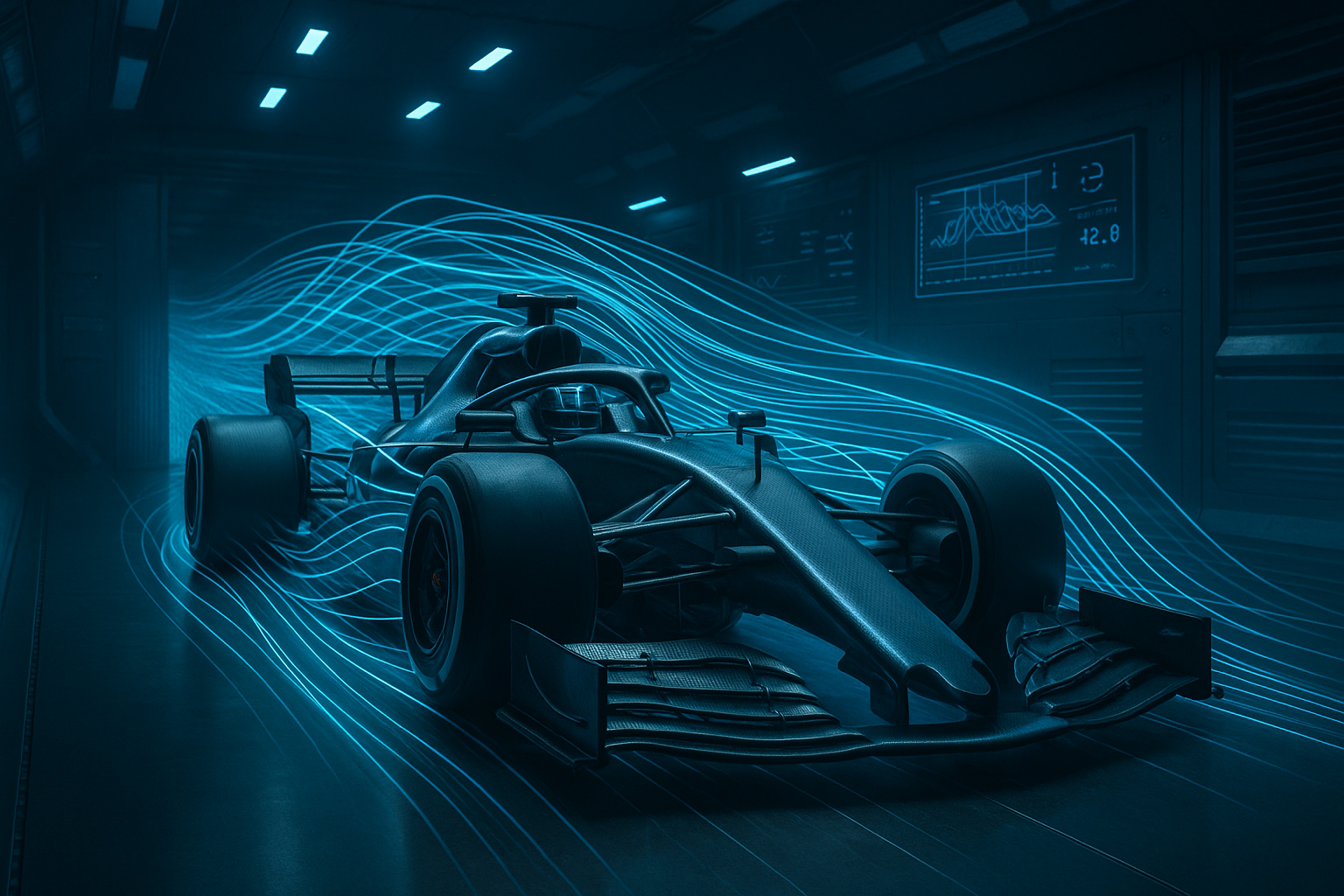Beginner’s Guide to Sim Racing
Table of Contents
- Kicking Off
- How Deep Are You Willing to Dive?
- Gearing Up: Your Equipment Options
- Setting Up Your Racing Rig
- Picking the Right Simulator
- Pro Tips for Sim Racing Newbies
- Troubleshooting and Overcoming Hurdles
- Wrapping Up
Kicking Off
Sim racing is more than just a hobby—it’s a full-blown experience that’s taking the world of motorsports by storm. Whether you’re here for the adrenaline, the competition, or just the love of cars, getting into sim racing can feel like a massive leap, especially if you’re a newbie. This guide is designed to walk you through everything you need to know, from picking the right equipment to mastering the basics of racecraft. By the end, you’ll be ready to hit the virtual track with confidence.
How Deep Are You Willing to Dive?
What’s Your Level of Commitment?
Before you even think about getting behind the virtual wheel, you need to ask yourself a crucial question: How much are you willing to invest in this? Sim racing can be as simple or as complex as you make it, and your level of commitment will determine just how deep you’ll go.
If you’re just dipping your toes in, you might not want to spend a ton of money on equipment. On the other hand, if you’re serious about getting good—and maybe even competing—you’ll need to be prepared to invest both time and money. The beauty of sim racing is that it scales with your commitment. The more you put in, the more you get out of it.
Console or PC: Which Way to Go?
One of the first decisions you’ll need to make is whether to race on a console or a PC. If you already own a PlayStation or Xbox, consoles offer a quick, easy, and relatively affordable way to start sim racing. Games like Gran Turismo and Forza Motorsport are great for getting a taste of the racing world, but they lean more towards arcade-style gameplay rather than true simulation.
If you’re looking to take sim racing seriously, though, a PC is where it’s at. PCs open up a world of customization, better performance, and a wider selection of simulators. Building or buying a gaming PC specifically for sim racing can be a significant investment, but it pays off with more realistic driving experiences and access to advanced features like triple monitor setups and VR.
Key Considerations:
- Budget: Consoles are cheaper, but PCs offer more value in the long run.
- Realism: PCs provide a more authentic racing experience.
- Flexibility: PCs allow for better customization and future upgrades.
Gearing Up: Your Equipment Options
Controller vs. Wheel: The Big Decision
When it comes to controlling your virtual race car, you’ve got two main options: a controller or a racing wheel. If you’re just starting out and aren’t ready to drop cash on a wheel, a controller is a totally viable option. In fact, many sim racers begin with a controller, especially if they’re on a console. Games like Gran Turismo and Forza are designed with controllers in mind, and with practice, you can get pretty good at them.
That said, if you’re aiming for the most immersive and realistic experience, investing in a racing wheel is the way to go. A wheel offers precise control and force feedback, which simulates the physical forces you’d feel in a real car. This feedback is crucial for understanding how the car is handling on the track, making it easier to improve your driving skills.
Pros and Cons:
- Controller:
- Pros: Affordable, easy to use, no additional setup required.
- Cons: Limited precision, lacks immersion, can be harder to master in sim environments.
- Wheel:
- Pros: Greater control and realism, force feedback, enhances the overall experience.
- Cons: More expensive, requires setup, takes up more space.
Budget-Friendly Wheels to Get You Rolling

If you’ve decided to go with a wheel, the next step is finding one that fits your budget. Fortunately, there are several great options for beginners that won’t break the bank. One of the most popular entry-level wheels is the Logitech G29 (or the newer G923), which offers force feedback and a good build quality at a reasonable price. It’s a solid choice for those new to sim racing, providing a taste of what higher-end equipment can offer without the steep price tag.
Force feedback is a must-have feature in any racing wheel, even on the budget end. It gives you a sense of the road and the car’s behavior, which is essential for learning how to drive effectively in a sim environment.
Used gear is also an option, Like the Logitech G27, that you can still find it in a good shape to dive into sim racing world.
| Wheel Model | Price Range | Features |
| Logitech G29/G923 | $200-$400 | Force feedback, pedal set included |
| Thrustmaster T150 | $200-$250 | Force feedback, upgradable with better pedals |
Leveling Up: Mid-Range to High-End Wheels
As you get more serious about sim racing, you might find yourself wanting to upgrade to something a bit more advanced. Mid-range wheels, like those from the Thrustmaster or Fanatec lines, offer a step up in terms of build quality, force feedback, and customization options. For instance, belt-driven wheels provide smoother and stronger force feedback compared to gear-driven wheels found in more budget-friendly options.
Then there’s the holy grail of sim racing wheels: direct drive. These wheels are connected directly to the motor, delivering the most precise and powerful feedback possible. They’re the choice of serious sim racers who want the ultimate in realism. However, they come with a hefty price tag and require a solid mounting solution, as the force they generate can be intense.
Mid-Range Options:
- Thrustmaster T300 RS: A step up from entry-level, offering better force feedback and build quality.
- Fanatec CSL Elite: Known for its precision and modularity, allowing you to upgrade components like pedals and shifters.

High-End Options:
- Simucube 2: Another top-tier direct drive option, favored by many professional sim racers.
Pedal to the Metal: Why Good Pedals Matter
While the wheel is important, many experienced sim racers will tell you that investing in good pedals is just as crucial, if not more so. The reason? Braking is where races are often won or lost, and a good set of pedals can make all the difference.
Most entry-level pedal sets use potentiometers to measure how far the pedal is pressed, but more advanced sets use load cells to measure the actual force applied. Load cell pedals mimic the feel of real car brakes, allowing you to build muscle memory and achieve more precise braking, especially during intense races where every millisecond counts.
If you’re serious about sim racing, upgrading to load cell pedals should be high on your list. They offer a more realistic and consistent braking experience, which can significantly improve your lap times.
| Pedal Type | Technology | Benefits |
| Potentiometer | Measures pedal position | Affordable, basic functionality |
| Load Cell | Measures pedal force | Realistic braking, improved consistency |

Setting Up Your Racing Rig
Building Your Sim Racing Cockpit
Once you’ve got your wheel and pedals sorted, the next step is figuring out where to put them. While some folks are perfectly content clamping their wheel to a desk, others prefer a more dedicated setup. A sim racing cockpit—or rig—provides a stable, comfortable, and immersive environment to race in.
For beginners, a foldable stand or a wheel stand might be a great starting point. These stands are affordable, portable, and don’t take up much space. You can fold them away when you’re not racing, which is a huge plus if you’re short on space. As you get more into sim racing, though, you might want to consider investing in something more permanent.
Dedicated sim racing rigs, particularly those made from aluminum extrusion, offer unmatched stability and customization. These rigs allow you to adjust everything to your exact preference—from the height and angle of the wheel to the position of the pedals. This level of customization can make long racing sessions more comfortable, helping you maintain focus and avoid fatigue.
Options for Building Your Setup:
- Foldable Stands: Budget-friendly and space-saving. Ideal for beginners.
- Dedicated Rigs: More expensive, but offer better stability and customization.
- Aluminum Extrusion Rigs: The gold standard for serious sim racers, offering infinite adjustability.
Tips:
- Consider your space and budget before deciding on a rig.
- Ensure your setup allows for comfortable, ergonomic positioning to prevent strain during long sessions.
Display Choices: Monitors or VR?
The display setup you choose will have a huge impact on your sim racing experience. Most beginners start with a single monitor, which is perfectly fine for getting started. However, as you get more serious, you might consider upgrading to a triple monitor setup or even diving into the world of virtual reality (VR).
Single Monitor: A single monitor is the most straightforward setup. It’s easy to use and doesn’t require much setup beyond plugging it in. However, it limits your field of view, which can make it harder to judge corners and other cars around you.
Triple Monitors: For those looking for a more immersive experience, triple monitors are the way to go. This setup significantly expands your field of view, allowing you to see more of the track and your surroundings. It’s closer to what you’d experience in a real car and can give you a competitive edge in races. However, running three monitors requires a powerful PC that can handle the increased demand.
Virtual Reality: VR takes immersion to the next level by placing you directly in the driver’s seat. With a VR headset, you can look around the cockpit and track just as you would in a real car. The downside? VR can be demanding on your PC and might not be comfortable for everyone during long sessions. Additionally, VR headsets can be quite expensive, and some people experience motion sickness when using them.
| Display Option | Pros | Cons |
| Single Monitor | Easy setup, budget-friendly | Limited field of view |
| Triple Monitors | Wide field of view, immersive | Expensive, requires powerful PC |
| Virtual Reality | Ultimate immersion, 360-degree view | Expensive, can cause motion sickness, requires powerful PC |
Key Considerations:
- Budget: Triple monitors and VR setups can be expensive, both for the displays themselves and the PC required to run them.
- Space: Triple monitor setups require a lot of space, while VR is more compact.
- Comfort: Consider how comfortable you are with long sessions using each type of display.
Picking the Right Simulator
Which Sim Racing Game Is Right for You?
Choosing the right simulator is a critical step in your sim racing journey. The sim you choose will dictate the kind of experience you have, from the type of cars and tracks you can drive to the community you’ll be part of. There are several popular simulators out there, each catering to different styles and preferences.
Gran Turismo and Forza Motorsport: These are some of the most accessible racing games for beginners, especially if you’re on a console. They offer a great entry point into sim racing with a good balance between realism and fun. However, they lean more towards the arcade side of racing games, which means they might not satisfy someone looking for a hardcore simulation experience.
Assetto Corsa and Assetto Corsa Competizione (ACC): These titles are beloved by the sim racing community for their realism and modding capabilities. Assetto Corsa is known for its flexibility, allowing players to add a wide variety of cars, tracks, and even custom content through mods. ACC, on the other hand, focuses exclusively on GT racing, offering a highly polished and realistic experience for those who love sports cars.
iRacing: If you’re serious about online racing, iRacing is the go-to platform. It’s known for its strict licensing system and highly competitive environment, which attracts both amateur and professional drivers. iRacing is subscription-based and can get expensive, especially as you advance and need to purchase additional cars and tracks. However, it’s unmatched in terms of its focus on clean, competitive racing.
Other Simulators: Titles like rFactor 2, Automobilista 2, and BeamNG also offer unique experiences. rFactor 2 is known for its advanced physics engine, making it a favorite among those who prioritize realism. Automobilista 2 offers a broad range of vehicles and tracks, while BeamNG is often used for its highly detailed crash physics.
Simulator Comparison Table:
| Simulator | Best For | Pros | Cons |
| Gran Turismo/Forza | Console players, casual racers | Accessible, fun, good graphics | More arcade-like, less realistic |
| Assetto Corsa | PC players, modding enthusiasts | Highly customizable, realistic physics | Older graphics, mod setup can be complex |
| ACC | GT racing fans | High realism, focused experience | Limited to GT racing, can be demanding on PC |
| iRacing | Competitive online racing | Strict licensing, clean racing, active community | Expensive, requires subscription |
| rFactor 2 | Hardcore realism | Advanced physics, mod support | Steep learning curve, smaller community |
| Automobilista 2 | Variety of cars/tracks | Broad content, good physics | Less popular, can feel unfinished |
| BeamNG | Physics simulation | Detailed crash physics, modding | Not a traditional racing simulator |
Comparing Sims: Cost vs. Realism
When choosing a simulator, it’s important to balance cost with the level of realism you’re after. Some simulators, like Gran Turismo and Forza, offer a lot of content for a lower price, making them great for beginners who want to get their feet wet. However, if you’re looking for the most realistic driving experience, you might need to invest in something more advanced, like iRacing or Assetto Corsa Competizione.
Cost Breakdown:
- Entry-Level: Gran Turismo, Forza – Low cost, good for casual play.
- Mid-Tier: Assetto Corsa, Automobilista 2 , rFactor 2 – Moderate cost, high realism, especially if you’re on PC.
- High-End: iRacing– Higher cost due to subscriptions and paid content, but offer top-tier realism and community.
Community Matters: Finding Your Tribe
One of the most rewarding aspects of sim racing is the community. Whether you’re looking to compete in online races, join a league, or just share tips and setups, the sim racing community is vibrant and welcoming. The simulator you choose will often dictate which community you’ll be a part of, so it’s worth considering how active and supportive the community is when making your decision.
Key Points to Consider:
- Activity Level: More popular simulators like iRacing and Gran Turismo have large, active communities.
- Support: Look for communities that offer resources like forums, setup guides, and regular events.
- Online Play: If you’re interested in competitive racing, make sure the simulator has robust online multiplayer options.
Pro Tips for Sim Racing Newbies
Sharpening Your Driving Skills
One of the biggest challenges when starting out in sim racing is mastering the fundamentals of driving. Unlike arcade racing games, sim racing demands precision, patience, and a solid understanding of car dynamics. To improve, focus on the basics first: car control, racing lines, and braking techniques.
Car Control: Learning how your car responds to throttle inputs, braking, and steering is crucial. Spend time in practice sessions, where you can focus on feeling out the car’s behavior without the pressure of competition. Many simulators offer test drives or practice modes that are perfect for this.
Racing Lines: Understanding and mastering the racing line—the optimal path around a track—is key to improving your lap times. The racing line maximizes speed through corners by balancing the trade-off between speed and cornering force. Most simulators have visual aids or tutorials that can help you learn the ideal line for each track.
Braking Techniques: Braking is one of the most important skills in sim racing. Proper braking helps you maintain control and speed through corners. Start by learning threshold braking, where you brake as hard as possible without locking up the tires. As you get more comfortable, you can experiment with trail braking, a technique where you gradually release the brakes as you turn into a corner, helping the car rotate more effectively.
Practice Tips:
- Focus on consistency first; speed will come with time.
- Analyze your laps using telemetry data if your simulator provides it.
- Don’t be afraid to use the practice modes to learn new tracks and cars.
Learning Racecraft and Etiquette
Racecraft is the art of racing wheel-to-wheel with other drivers. It’s not just about going fast; it’s about knowing when to attack, when to defend, and how to avoid collisions. Good racecraft is essential for success in competitive sim racing.
Defensive Driving: When you’re leading, your goal is to make it difficult for others to pass without compromising your own pace. This might mean taking defensive lines into corners, where you position your car in a way that blocks the inside line, forcing your opponent to go the long way around.
Attacking: Overtaking is one of the most exciting aspects of racing, but it requires precision and timing. Look for opportunities where the driver ahead makes a mistake or leaves a gap, but always ensure that your move is safe and predictable.
Etiquette: Sim racing, like real-world motorsport, has its own set of unwritten rules. Respecting other drivers on the track is crucial. Avoid making reckless moves that could cause accidents, and if you do make contact, be sure to apologize. Clean racing not only helps maintain a good reputation but also ensures that everyone enjoys the experience.
Key Racecraft Tips:
- Be patient when overtaking; wait for the right moment.
- Learn to anticipate the moves of other drivers to avoid collisions.
- Practice defensive driving to maintain your position under pressure.
Getting into Modding and Customizing
One of the greatest aspects of sim racing, particularly on PC, is the ability to mod and customize your experience. Modding can range from adding new cars and tracks to tweaking the physics engine to better suit your driving style.
Modding in Assetto Corsa: Assetto Corsa is famous for its vibrant modding community. You can find thousands of mods, from historic F1 cars to custom tracks. Mods are available for free or through modding communities, and installing them is usually straightforward, though it requires some basic knowledge of file management.
Customizing Your Setup: Beyond modding the game, you can also customize your hardware setup. This could mean adjusting the force feedback settings on your wheel, changing the layout of your buttons, or even building a custom rig. Customization allows you to tailor the sim racing experience to your preferences, enhancing comfort and immersion.
Key Customization Areas:
- Cars and Tracks: Explore different mods to expand your options in-game.
- Physics and Graphics: Tweaking these settings can improve performance and realism.
- Hardware Settings: Customize your wheel and pedal sensitivity to match your driving style.
Troubleshooting and Overcoming Hurdles
Handling Tech Issues
As with any technology-intensive hobby, sim racing can come with its share of technical challenges. Whether it’s setting up your gear, optimizing your PC, or dealing with in-game bugs, knowing how to troubleshoot these issues is crucial for a smooth experience.
Common Technical Issues:
- Wheel and Pedal Calibration: Sometimes your wheel or pedals might not work as expected right out of the box. Make sure to install the latest drivers and firmware from the manufacturer’s website. Most wheels and pedals have calibration tools either built into the simulator or available as standalone software. Proper calibration ensures that your inputs are correctly recognized by the game.
- Performance Optimization: Sim racing can be demanding on your PC, especially if you’re using multiple monitors or VR. If you’re experiencing lag or low frame rates, try lowering the graphics settings or updating your graphics card drivers. It might also be helpful to close background applications that could be eating up resources.
- Connectivity Issues: In online racing, stable internet connectivity is key. If you’re experiencing lag or getting disconnected, check your network setup. A wired Ethernet connection is generally more reliable than Wi-Fi. Additionally, make sure that your firewall settings aren’t interfering with the game’s connection to online servers.
Troubleshooting Tips:
- Keep your drivers and game software up to date.
- Regularly check for firmware updates for your hardware.
- Use forums and online communities to seek help for specific issues.
Boosting Performance
Getting the best performance out of your sim racing setup can make a big difference, not just in how the game looks, but in how it feels. Here are some tips for optimizing your setup:
PC Hardware Upgrades: If you find that your current PC isn’t cutting it, upgrading certain components can have a big impact. A better graphics card, more RAM, or a faster processor can all help improve performance. If you’re on a tight budget, consider upgrading one component at a time, starting with the graphics card.
Optimizing Game Settings: Each simulator has a variety of settings that can be tweaked to find the right balance between performance and visuals. Start by adjusting the resolution and detail levels. Shadows, reflections, and anti-aliasing are some of the most resource-intensive settings, so lowering these can help boost frame rates.
Monitor and Display Settings: Ensure your monitor is set to the correct refresh rate and resolution. If you’re using triple monitors, make sure they are all configured correctly to provide a seamless experience. For VR, optimizing the field of view (FOV) and refresh rate settings can reduce motion sickness and improve immersion.
Performance Tips:
- Prioritize frame rate over graphical detail for a smoother racing experience.
- Use benchmarking tools to test and compare the impact of different settings.
- Regularly clean your PC hardware to prevent overheating, which can lead to performance drops.
Climbing the Learning Curve
Sim racing is not something you’ll master overnight. The learning curve can be steep, especially if you’re coming from more arcade-style racing games. However, with dedication and practice, you’ll find yourself improving steadily.
Starting Slow: Don’t rush into competitive racing right away. Spend time in practice modes, learn the tracks, and get comfortable with your equipment. Focus on consistency before speed. It’s better to do a few laps without errors than to try and push for fast times and crash often.
Joining a Community: Being part of a sim racing community can be incredibly beneficial. Whether it’s a forum, Discord server, or online league, you’ll find people who can offer advice, share setups, and even practice with you. Communities often host races and events that are more relaxed, giving you a chance to learn in a less competitive environment.
Using Telemetry: Many advanced simulators offer telemetry tools that allow you to analyze your performance in detail. You can see where you’re losing time on the track, how your inputs compare to those of faster drivers, and where you can make improvements. Learning to use these tools can give you a significant advantage.
Learning Curve Tips:
- Be patient; improvement takes time.
- Focus on learning one track or car at a time before expanding your repertoire.
- Watch tutorials and live streams of experienced sim racers to pick up tips and tricks.
Wrapping Up
Sim racing is an exhilarating blend of technology and motorsport that offers something for everyone, from casual gamers to hardcore enthusiasts. As you’ve seen throughout this guide, getting into sim racing requires a bit of research, some investment in equipment, and a lot of practice. But once you’ve got your setup dialed in and you’re comfortable on the track, the experience is incredibly rewarding.
Recap of Key Points:
- Commitment: Understand how much time and money you’re willing to invest. This will guide your decisions on gear and software.
- Equipment Choices: Start with what you can afford, but don’t be afraid to upgrade as your passion for sim racing grows. A good racing wheel and load cell pedals can make a huge difference in your performance.
- Building Your Setup: Whether you’re using a single monitor or a full triple-screen setup, make sure your rig is comfortable and tailored to your needs. Consider a dedicated rig if you’re serious about long-term sim racing.
- Choosing the Right Simulator: Pick a sim that fits your style and budget. Whether it’s the accessibility of Gran Turismo or the hardcore realism of iRacing, there’s something out there for everyone.
- Skill Development: Focus on mastering the basics, and don’t rush the learning process. Use the tools and resources available to continually improve.
- Community and Support: Get involved with the sim racing community. Whether it’s through forums, online races, or social media, connecting with other racers can greatly enhance your experience.
Final Thoughts and Encouragement Starting out in sim racing can feel a bit overwhelming, especially with all the choices and technical details to consider. But remember, everyone starts somewhere, and the journey is part of the fun. Take your time, enjoy the process, and don’t hesitate to seek advice or help from the community. As you continue to race, tweak your setup, and learn more about the intricacies of car handling and track dynamics, you’ll find yourself getting faster and more confident behind the virtual wheel.